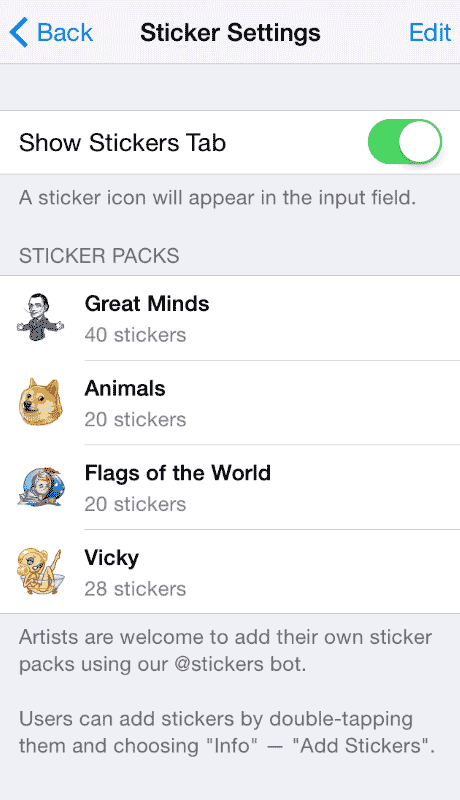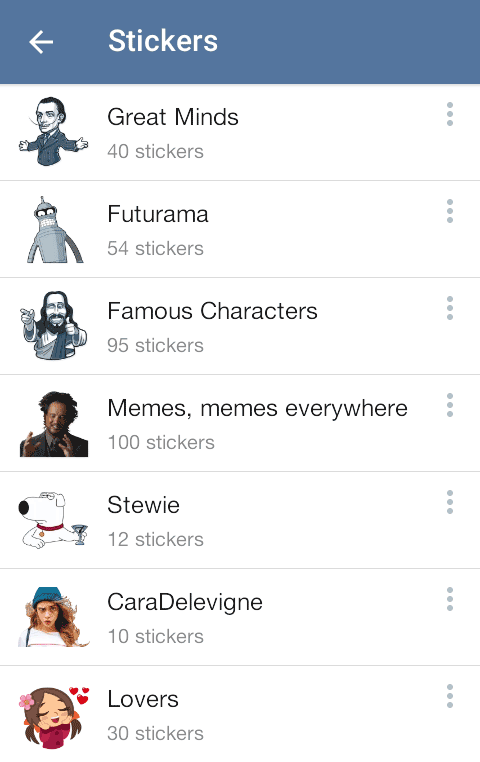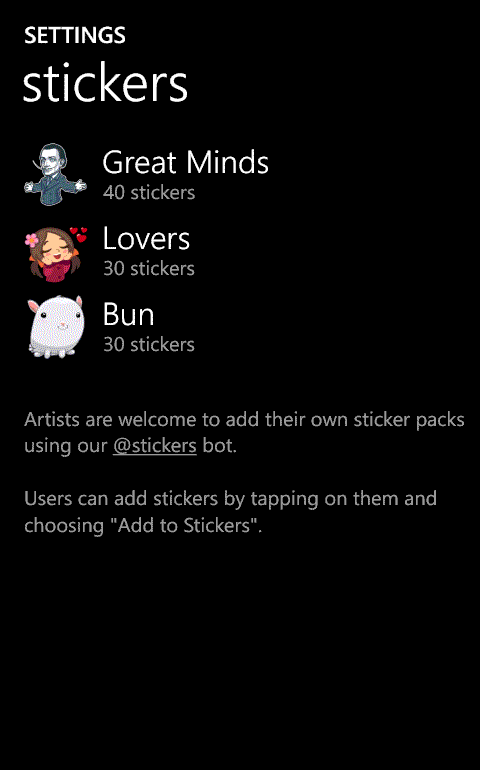Starting today, artists can submit their custom sticker sets via the Telegram @stickers bot. Each sticker set gets a permanent link, so that users can easily add new stickers and share them with friends.
This enables artists of the world to unleash their creativity and help Telegram users customize their experience. Our in-house artist (responsible for the graphic art in this blog) created the Animals set as an example. If you have Telegram installed and updated, this link will open the set: https://t.me/addstickers/Animals.
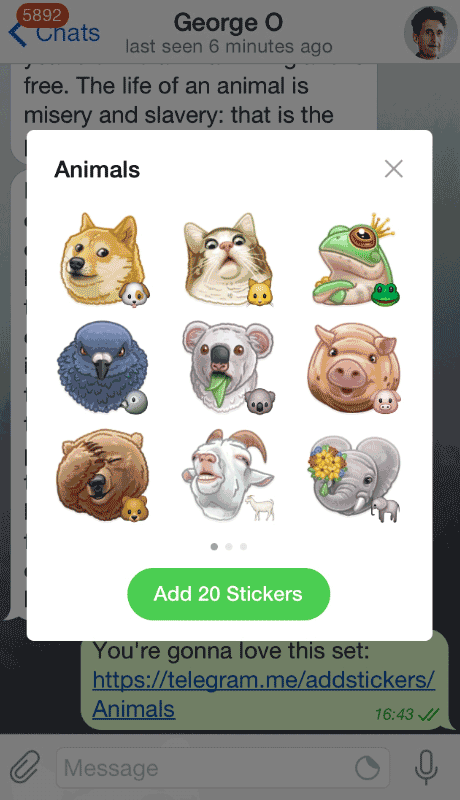
Independent designers already began submitting their sticker sets, and we notice stickers like Flags of the World or Vicky uploaded to the @stickers bot.
Sharing Stickers
Sending a link isn‘t the only way to share a sticker set. When you receive a sticker from a set you do not currently have installed, simply tap on it and choose ’Add to Stickers‘ (’Info' on iOS) to preview and add the whole set.
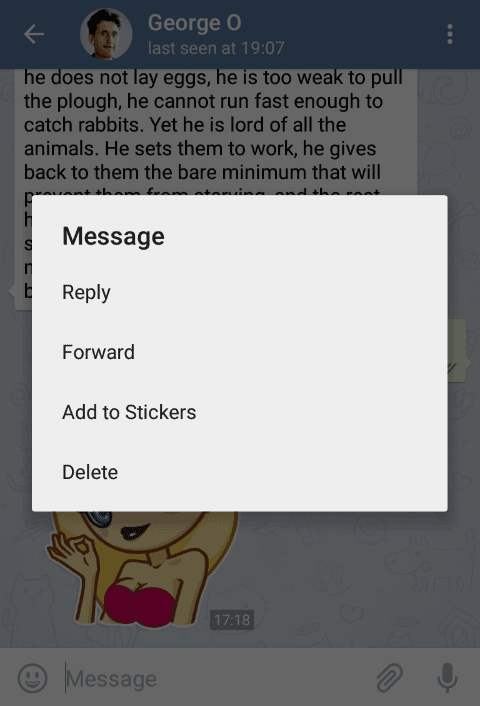
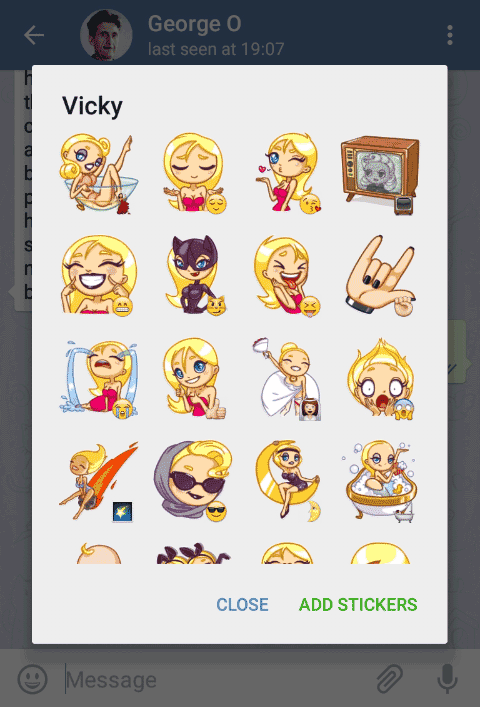
Once you've added a set, its stickers become available via emoji tooltips or the dedicated sticker panel. The iOS app now has one too — you can manually switch it on/off in Chat Settings — Stickers.
The new Stickers menu allows you to view, uninstall and share your sticker sets.